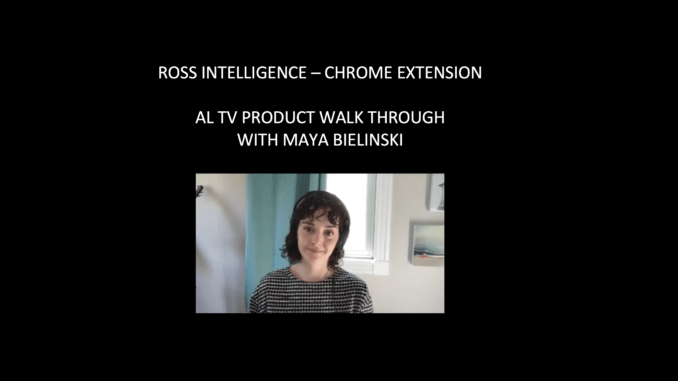
ROSS Intelligence, the legal research pioneer, has launched a free Chrome extension to find case law support for text found anywhere on the web.
In this latest AL TV Product Walk Through, Maya Bielinski, Head of Product at ROSS, explains how it works and what its capabilities are in this 8-minute overview. (Press play to watch/listen inside the page.)
As Maya explains, all you have to do is highlight the text you are interested in, right click, and find decisions that express the concept you’ve searched.
The application uses ROSS’s Find Similar Language tool, which uses semantic search.
And, as to why they are doing this and making it free, the company said: ‘We believe that everyone should have free access to the law, in theory and in practice.
‘With more and more valuable legal information available on the internet, American lawyers and others are more easily (and cheaply) able to conduct legal research to inform themselves, to practise law, and to advocate for others. This is a great thing for our democracy.
‘But, and get ready for something of an understatement, not all information on the internet is accurate or up to date. This is a problem.
‘Our solution: the ROSS browser extension allows you to connect any text on the internet to up-to-date American case law. You can read cases that discuss the concepts you’re interested in. You can find out if a legal holding that is law in Michigan holds true in New York. You can see if the cases you are reading have been overturned or criticised for free.’
—
P.S. ROSS notes that they’d be very interested to hear your feedback on the extension.
Note: To find the extension, go to the Chrome Store and search for ROSS legal research.