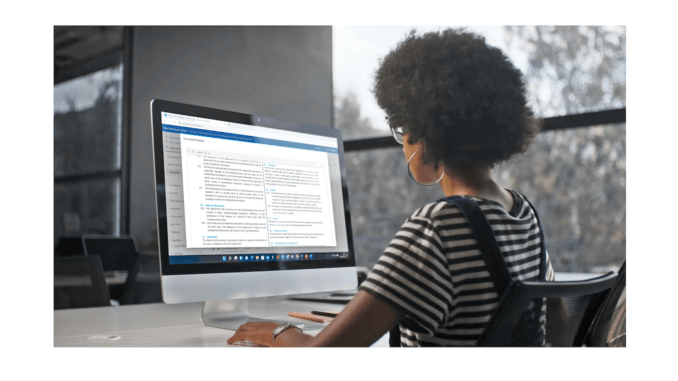
In the first of a series of videos, Karl Chapman, CEO of Kim Document, takes us through a quick demo of Kim, a no-code document generation tool, and shows how quick and easy it is to take your existing MS Documents and turn them into active applications.
As Chapman shows, all it takes are a few simple steps when using Kim Document:
- ‘Tag it – Take your existing MS Word document and add the variables fields using tags (e.g., date, your name, company name, etc.) that you want to make dynamic.
- Upload it – Upload your tagged document.
- Automate it – Drag and drop your tags to create a form. View the layout of the form and save it.
- Activate it – Simply complete the appropriate data, such as date, your name, etc. in the form, and the completed document will be ready to send.
- Start using it – You can download Kim from the Microsoft Store or get a free 2-week trial by signing up at Kim Document.’
Press play to watch the walk through, which includes some Q&A. Enjoy.
–
[ Artificial Lawyer is proud to bring you this sponsored AL TV Product Walk Through. ]