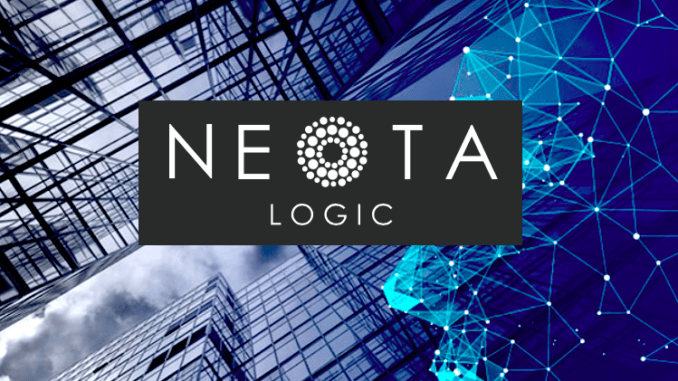
Expert systems platform, Neota Logic, has released a new version of its Workbench UI to make it a lot easier for people to build, deploy and collaborate with the apps they create with the legal automation company’s software.
Workbench is where you build, store and share your expert system apps. The short video below does a good job of explaining what the new capabilities do. But in brief what it does is this:
- Helps you to quickly find any app that you have created in Neota (working on the basis that some firms or inhouse groups may have built a large number of expert systems, such as knowledge-based Q&A systems, or perhaps ‘doc filler’ systems.)
- You can now run or start to edit any of these apps with just one click via the interface.
- A sharing screen allows you to share apps you’ve built with anyone else in the business so they can then use them too. This includes a permission level control system.
- You can now create an application directly from the main Workbench screen, which opens up the Studio function, i.e. it’s now all much smoother and connected in terms of the UI/UX.
‘So what?’ you say. Well, the reality is that one of the key challenges with all expert systems, as well as the wider area of process automation, is making it easier for lawyers and legal ops people to make use of the technology.
People don’t want clunky UIs that make it hard to get into the meat of the platform. And, as we all know, a weak interface is the fastest way to make someone give up on trying to use a piece of technology. So, although not Earth-shattering, it’s a positive move that may drive increased use of the automation software.
Check out the short video below.