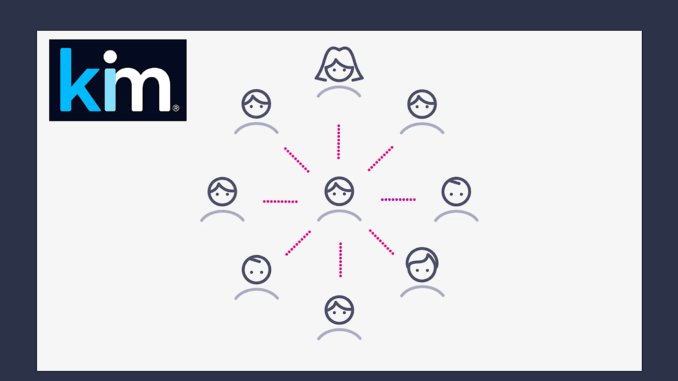
In our introductory video showcase about Kim Document, CEO Karl Chapman demonstrated how anyone in any organisation can take their existing MS Word documents and automate them. In this second episode about what the product can do we look at collaboration.
In the AL TV Showcase below we see how to collaborate one-to-one or one-to-many, both internally and externally, once you have activated your initial document. The video is about 10 mins with some Q&A at the end. Press play to watch inside the page.
Overview
In Kim there are five different ways to share/collaborate:
- Send by email – send a copy of the document to the counterparty by email, attaching any notes and other documents.
- Share it – the counterparty can check the document out, make any amendments and check it back in, complete with version control.
- Send a link – the counterparty can complete the web form, and it then generates the appropriate document, complete with all the relevant information.
- Create a campaign – allows the user to send 1-to-many and capture all the relevant information and store the data in a centralized location for later use. It also includes a reminder email, as we know people aren’t always as quick to respond as we would like.
- Publish Webform link – generate a web form link that you can put on your SharePoint or intranet to allow people to self-serve.
As you can see, there is more to Kim Document than document automation. That’s just one phase of the process. If you’d like to see these collaborative functionalities at work then watch the short walkthrough above.

[This was a sponsored AL TV Production with Kim Document. ]